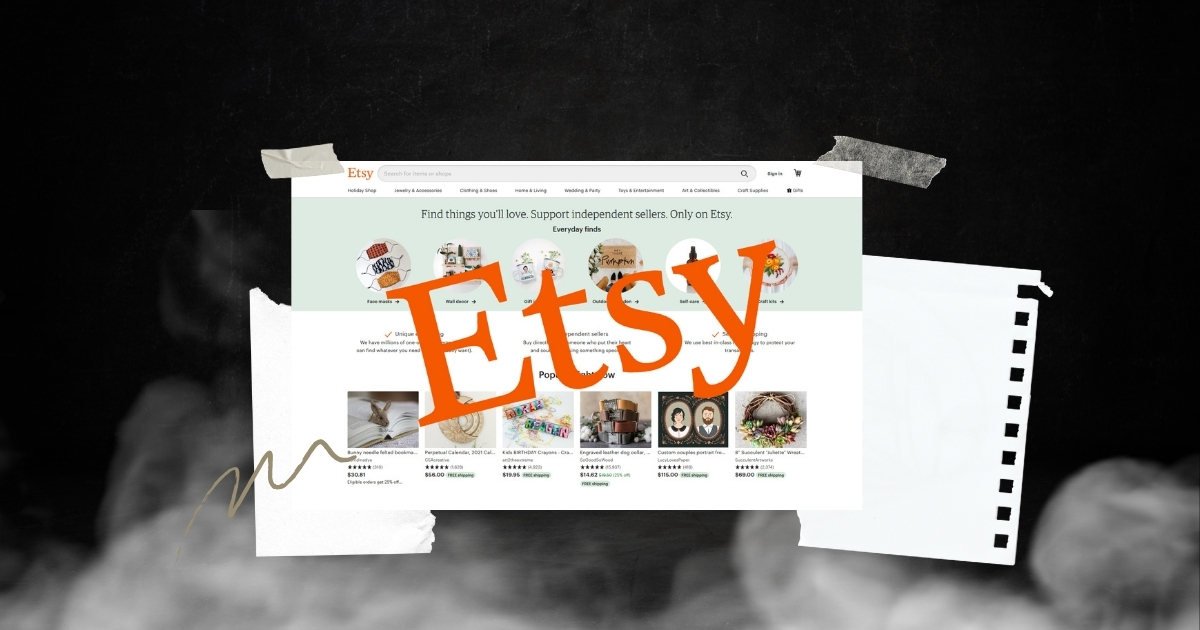Starting a Shopify store can be a great way to enter the world of e-commerce. Shopify is a platform that allows anyone with an internet connection to sell products online. It’s a great option for beginners, as it’s easy to set up, simple to use, and it offers a wealth of features.
However, there are a few Shopify e-commerce tips you’ll want to keep in mind before jumping in. From optimizing your store’s design to choosing the right apps and plugins, there’s a lot to consider. In this article, we’ll take a look at five Shopify tips that will help you get started on the right foot. Whether you’re selling physical or digital products, our tips will help you create a successful online storefront that will attract customers and make sales.
1. Choose the Right Theme for Your Store
When you’re first starting out with Shopify, one of the most crucial decisions you’ll make is selecting the right theme for your online store. This is more than just choosing the colors you like; selecting the right theme can determine your store’s layout, functionality, and even its overall user-friendliness.
How to choose the perfect Shopify theme?
Choosing the perfect Shopify theme can seem like a daunting task, but it doesn’t have to be. The key is to focus on what will best represent your brand and meet your business needs. Here are some tips to guide you through the process:
First and foremost, think about your brand. Your Shopify theme should align with your brand’s aesthetic and vibe. This means paying attention to color schemes, typography, and overall design elements that reflect your brand identity. For example, if your brand is all about minimalism and clean lines, you’ll want a theme that embodies those characteristics. On the other hand, if your brand is vibrant and playful, look for themes that use bold colors and fun fonts. Consistency is key in branding, so make sure your theme complements your existing brand image.
Next, consider the theme’s responsiveness. In today’s digital age, an increasing number of shoppers are making purchases directly from their phones. Therefore, it’s crucial to choose a theme that’s optimized for mobile devices. A responsive theme ensures that your online store looks great and functions well on any device, whether it’s a smartphone, tablet, or desktop computer. This not only enhances the user experience but also helps improve your search engine rankings, as mobile-friendliness is a factor that Google takes into account.

Another important aspect to consider is the features offered by the theme. Look for themes that come with features suited to your business needs. For instance, if you sell products that benefit from closer inspection, a theme with quick view and zoom-in features would be ideal. If you have a large inventory, product sliders can help showcase multiple items without overwhelming your visitors. Think about the functionalities that will enhance your customers’ shopping experience and make sure your chosen theme provides them.
Lastly, don’t overlook customer support. Even the best themes can sometimes encounter issues, and having reliable customer support can be a lifesaver. Choose a theme that comes with adequate customer support, so you have a responsive team to turn to if things go wrong. This can save you a lot of time and stress, allowing you to focus on running your business rather than troubleshooting technical problems.
By keeping these factors in mind, you can choose a Shopify theme that not only looks good but also supports your business goals.
*Bonus Tip*
Before you finalize on a theme, read its reviews and ratings. Sometimes, even if a theme looks great, it might be plagued with bugs or poor coding. Reviews can give you insights into things that might not be immediately apparent, helping you avoid potential problems down the line.
2. Master the Art of Product Descriptions
The next major step is crafting your product descriptions. Remember, unlike a physical store, your customers cannot touch, feel or try your products. Your product descriptions are what will bridge this gap.
But, how can you write irresistible product descriptions?
- Highlight Benefits, Not Just Features: Ultimately, your customers are interested in how your product will benefit them. Make sure you clearly outline the perks of using your product, not just its technical features.
- Understand Your Target Audience: Get to know your customers. What are their interests? Their wants? Their needs? Write your descriptions in a way that resonates with them.
- Keep it Simple: Don’t complicate your product descriptions with technical jargon or complex language. Keep it simple, engaging, and easy to understand.
- Use Persuasive Language: Words are powerful tools. Use your product descriptions to persuade your visitors to become customers.
3. Optimize Your Shopify Store for Search Engines
When setting up your Shopify store, it’s easy to get caught up in the visuals and forget about one of the most crucial elements: SEO. SEO, or Search Engine Optimization, is the practice of optimizing your store to rank higher on search engines. And believe me, you want to be in good terms with the likes of Google. So, let’s turn our attention to some strategically-smart SEO tips.
Understand Your Keywords
First things first, find those crucial keywords that your potential customers are typing into search engines. These are the words related to your products and should be incorporated into your site content, product descriptions, and more. Remember, relevant and well-placed keywords help search engines understand what you’re selling and show your store to the right people.

Utilize SEO Tools
Shopify provides numerous SEO tools to help you optimize your store. From editing your title tags and meta descriptions to creating SEO-friendly URLs. Take the time to explore these features and use them to your advantage. Every little boost of optimization helps!
Optimize Your Images
Images are another area where SEO comes into play. Sure, those product shots look great, but have you labeled them effectively? Search engines not only scan your text but also your image alt text. So, make sure those are descriptive and include your keywords where appropriate.
Consider Your Site Structure
A well-organized site isn’t just good for your visitors; it also pleases search engines. Clear, logical navigation helps your customers find what they want faster while enabling search engines to understand your site’s content. Keep your most important pages easy to find and think about linking to them directly from your homepage.
Always remember, “You’re not just optimizing for search engines, you’re optimizing for people.” Keep their needs and interests front of mind, and you’ll be well on your way to running a successful Shopify store.
4. Integrate Social Media to Boost Your Shopify Store’s Visibility
Social media integration is no longer just an add-on – it’s a must for any business, whether small or large. It gives your Shopify store unprecedented visibility and helps you connect directly with your target audience. But how exactly should you go about it? Here are some effective strategies to seamlessly integrate social media into your Shopify store.
First, connect your store to various social media channels. Whether it’s Facebook, Instagram, Twitter, or Pinterest, the initial step involves linking your Shopify store to these platforms. Doing so creates a seamless shopping experience for your audience, allowing them to access your store with just a simple click from your social media page. This integration not only bridges the gap between browsing and buying but also leverages the vast user base of these platforms to attract more potential customers.
Next, focus on sharing engaging content. Content sharing isn’t solely about pushing your products. It’s about engaging your followers by making shareable content that promotes interaction and relatability. Go beyond basic product posts and showcase behind-the-scenes looks, customer stories, how-to guides, and anything else that adds value to your brand’s online presence. This type of content not only humanizes your brand but also fosters a deeper connection with your audience, encouraging them to interact with and share your posts.
Leveraging influencers is another powerful strategy. Influencer marketing is monumental in today’s digital landscape. Partnering with influencers related to your niche can help amplify your reach and boost your Shopify store’s visibility. Ensure that the influencers you choose align well with your brand identity to maintain authenticity. When an influencer genuinely believes in your product, their endorsement can carry significant weight, driving their followers to check out your store.
Promoting social media exclusive deals is a surefire way to drive engagement and traffic to your store. Everyone loves a good deal, and when it’s exclusive, it’s even more tantalizing. Use your social media channels to share special codes, flash sales, or limited-time offers. This not only drives engagement but also encourages potential customers to visit and explore your Shopify store. The sense of exclusivity and urgency can prompt quicker purchasing decisions and repeat visits.
Remember, social media isn’t just a platform for selling; it’s a tool for building relationships with your customers. By integrating social media into your Shopify strategy, you create opportunities for meaningful connections, customer loyalty, and ultimately, increased sales. Make social media an integral part of your business strategy and watch as it becomes a game-changer for your Shopify store.
5. Implement Email Marketing Campaigns to Drive Repeat Purchases
By now, you’re probably already up and running with your Shopify store, showcasing your products or services beautifully. Part of running a successful online business is creating a community around your brand, and one of the most effective ways to do it is through email marketing. Let’s delve into some handy tips to increase repeat purchases and customer loyalty through email campaigns.
A. Build Your Email List
The first step in implementing an effective email marketing campaign is building your email list. You can’t begin an email campaign if you don’t have anyone to send your emails to!
But wait a minute, you might be thinking, how do I even start? All you need to do initially is encourage your shoppers to subscribe to your newsletters! You could offer a discount code or a free ebook in exchange for their email ID. Remember, building your email list is a gradual process, so be patient.
B. Personalize Your Emails
Personalization is not just about adding the recipient’s name in the email. It means sending out targeted emails based on your customers’ browsing history, purchase history, or behavior on your online store. For Instance, a personalized email could include product recommendations based on what the shopper showed interest in previously. So, get personal! You want your customers to feel special and valued.
C. Send out Regular Newsletters
Keep your customers updated with the latest product additions, sales, or any other company news. This keeps your customers engaged and brings them back to your store. But don’t overdo it. Too many emails can annoy your customers, causing them to unsubscribe. So, find the right balance and stick to it.
Shopify for Beginners: You Can Do This!

Setting up a Shopify store can be a breeze when you internalize these essential tips. Finding the perfect theme that echoes your brand, mastering compelling product descriptions, and optimizing your shop for search engines are all critical starting points. Take advantage of the power of social media and work on effective email marketing strategies to keep your customers engaged and drive repeat purchases.
Remember, the beginning may be challenging, but with consistency, you’ll watch your digital shop grow. So take a deep breath, take that daring step, and brace yourself for an exciting journey in the world of eCommerce with Shopify. You definitely got this!